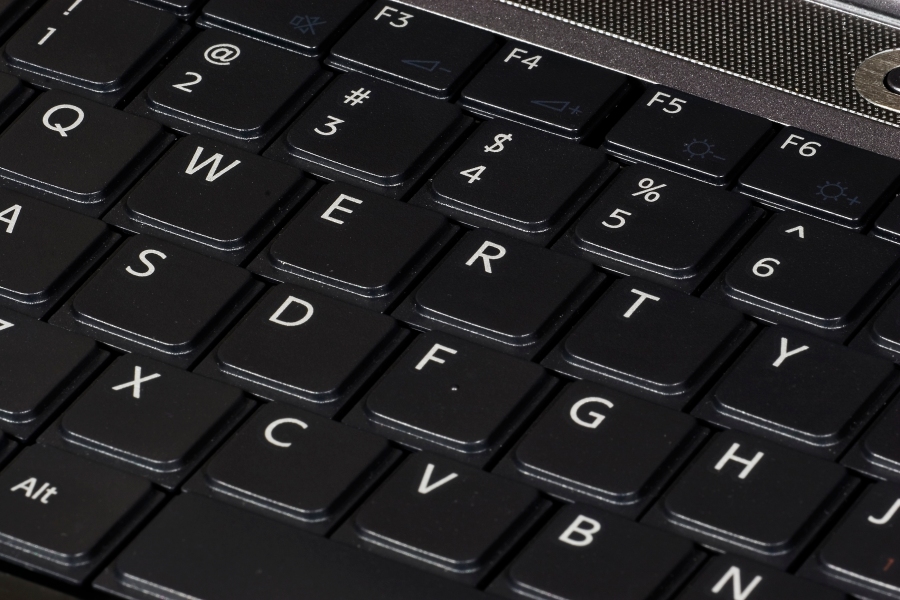There are a number of QuickBooks keyboard shortcuts for using with QuickBooks accounting software. Here are a few of the most commonly used ones to speed up your day:
- Ctrl-I Create invoice
- Ctrl-E Edit transaction selected in register
- Ctrl-F Find transaction
- Ctrl-J Open Customer Center
- Ctrl-M Memorize transaction or report
- Ctrl-N New invoice, bill, check, or list item in context
- Ctrl-Q QuickReport on transaction or list item
- Ctrl-T Open memorized transaction list
- Ctrl-W Write new check
- Ctrl (while opening) Start QuickBooks without a company file
Click here for a full list of QuickBooks keyboard shortcuts.
—